
File Servers - PC Magazine Editor's Choice & Front Cover
Server Power 486/33 PC Labs Tests 22 486/33 Machines That Can Drive Your Business
THE SIA 486/33E
By Greg Pastrick
Reprinted from PC Magazine March 17, 1992
The SIA 486/33E has the look and feel of a network administrator's dream machine. It's a noticeably well-designed system inside and out, from its rotated system board placement, which allows unrestricted access to all installable slots and sockets, to a smartly styled and absolutely secure heavy-gauge alloy case. A substantial piece of equipment by any measure, it comes at a substantial Price.
As configured to handle a 32-node network for our tests, the SIA costs $16,745. Though this system looks expensive at first glance, it was also one of the most heartily configured PCs in this review, with more than 3GB of storage, 32MB of RAM, and a color VGA display subsystem
The unit is powered by a 450-watt power supply, and all components are connected to a Mylex motherboard with eight bus-mastered 32-bit EISA slots. What's more, every thing is buttoned up tighter than a tank behind removable top and side panels and a hinged front cabinet door. The lock on the door prevents unauthorized access not only to the stacked drive bays but also to the control panel, with its power, reset, and keyboard disable switches.
The system came to us with two half-height and four fill-height drives installed; alternatively, you could configure it with ten half-height drives. More than half the price and most of this system's weight is devoted to the quadruplet Seagate SCSI-I hard disks, which have a formatted capacity of 675MB each. Twin Mylex DCE376 caching EISA SCSI host adapters manage the disk duplexing on the system. These bus-mastering devices also control the Fujitsu and Toshiba floppy disk drives delivered with the system; you may configure each with up to 8MB of static RAM cache.
Though the system came with NetWare, Version 3.11, and DOS 5.0 already installed, drive setup for NetWare operation requires you to copy the EISA configuration files and NetWare adapter drivers to the appropriate sub directories, and then run the EISA setup and Novell installation routines. In addition to the system's two Mylex disk-controller cards, video, and 1/0, we installed four Token-Ring cards that filled the remaining slots.
The Mylex system board is rotated 90 degrees, allowing you to access all external ports and adapters from the top of the machine. A protective panel, removable only when the cabinet door is open, slides on top of the case, making the extra long keyboard and display extension cables that come with the system a necessity. But inside the chassis, all slots and sockets for expansion cards, system and cache memory, and the coprocessor are absolutely free and clear of obstruction.
The installed system board holds a maximum of 32MB of RAM and there are no provisions for memory expansion beyond that.
Future system boards in SIA units will hold up to 126MB of memory on-board. In addition, the banked interleaved external static RAM caching is controlled by a proprietary chip, and SIA plans to allow expansion beyond the 128K maximum on the current motherboard
System setup is based on standard EISA configuration software and the CMOS contents of the unit's Mylex 486 EISA BIOS. The system setup has an extended range of features and options, including primary and secondary cache enabling, system diagnostics, and error-trapping routines. Support is assured for a variety of operating systems and networking software.
The company supplies a unique if somewhat expensive attachment to the SIA tower. As an adjunct to the system's two cooling fans, a $4,112 air-conditioning unit may be mounted on the rear of the machine. The air conditioner circulates internal air by drawing heat from hot metal to cool metal. Thermoelectric modules located at the back and top of the system keep the temperature constant. The 46 pound unit is designed to seal out dusty, hot, humid environments and automatically shuts down the system with advance warning if the temperature exceeds a safe operating range.
SIA supplies its high-end systems, which include a rack-mounted version of the tested unit for an additional $400, through VAR/OEM channels only. As such, pricing of options and enhancements are subject to dealer negotiations. Though its products are backed by a one-year warranty, service and support options are also subject to conditions set by authorized dealers. Any way you cut it, you'll pay premium price for a premium server that has rugged, secure network performance and a functional, appealing design.
Server Power 486/33 PC Labs Tests 22 486/33 Machines That Can Drive Your Business
By Frank J. Derfler, Jr.
Reprinted from PC Magazine March 17, 1992
"Server" is an overused word and there are many kinds of servers on local area networks. In this review, we look at 33-MHz 486-based EISA-and MCA-bus computers that 22 leading manufacturers believe you should use as severs on NetWare networks.
The companies provided us with a diverse mix of machines; the price range is from about $5,100 to more than $20,000, and the average is about $10,000. The wide price difference is the result of different configurations provided by the vendors in response to our open-ended request for a NetWare server.
Because NetWare uses caching superbly, we saw few differences in server performance. Instead, these machines differed in their configurations, their capacity for carrying peripherals and memory, and the subtle comfort level provided by the vendor. But before we discuss the products, let's look at what a server does and the features it needs.
CLASSIC SERVER ROLES
The three classic roles for a network server are print server, communications server, and file server, and each role involves separate software. A smart network administrator can choose several ways to set up these shared services. For this review, we told the vendors only that we wanted to set up a system as a NetWare file server.
Modern file servers do much more than provide networked PCs with access to shared files and sub directories. They have become hosts for database engines that provide simple responses to application programs' complex queries; they communicate with uninterruptable power supplies and take appropriate actions when the power goes out; they run network management and monitoring programs; and they even hold hubs for lOBaseT unshielded twisted-pair wiring systems. These tasks rely on fast disk storage, a large amount of memory for cache, and a fast internal bus architecture.
A PC acting as a print server gathers print jobs sent by applications running on networked PCs, holds them in a queue on the server's hard disk, and feeds them to one or more printers attached to the server. This server can typically handle multiple print queues that feed as many as five printers attached to the PC. You could dedicate a powerful EISA or MCA 486/ 33 to the task, or you can connect shared printers to several networked client PCs.
Communications servers come in many flavors. PCs acting as communications servers can provide access to a pool of shared modems, act as a bridge or router to move packets of data between LANs, or provide remote access to people calling in through modems. Communications boards such as those reviewed in the September 10, 1991, issue of PC Magazine ("Smart Links Between LAN Segments" and "Dialing Up the LAN") often contain their own 186-class processors, which relieves the host PC's CPU of much of the communications burden, but the communications boards still must move information across the PC's data bus.
Many network administrators combine the print, communications, and file-server functions into one PC. That machine becomes "the server," but it really supports many different operations.
REVIEW CRITERIA
We asked companies to provide us with a currently produced computer with a 486/ 33 CPU and either an EISA or an MCA bus. The system must be optimized as a server for a Token-Ring LAN running NetWare, Version 3.11, and must be able to service up to 32 client PCs. Unlike our usual PC reviews, we did not specify an exact configuration; each company equipped its offering with the components it felt would best fit the bill. Accordingly, the servers vary widely in terms of storage capacity (from 400MB to more than 3GB), RAM (from 8MB to 64MB), and video subsystems (from Hercules monochrome to 1,024-by-768 color).
We received systems from ALR, Amkly, Blackship, Compaq, CompuAdd, Dell, Everex, Gateway, Hertz, IBM, Insight, Micro Express, National Micro Systems, Northgate, Samsung, SST, Swan, SIA, Tangent, Tri-Star, Wang, and Zeos.
We also requested the AcerPower 500, American Mitac 428OG, Arche Legacy 486/33, AST Premium 486/33TE, AT&T StarServer E, Austin 486/33E, Digital Equipment Corp. 486/33, LSE 486,33E and the Peregrine 433T. We did not receive systems from these vendors; either the products were not yet shipping, the companies declined, or they simply did not respond to our request. Note that AST was phasing out its Premium 486/33TE, and the company didn't have another model that fit our profile.
Four other products were dropped because of problems that developed during testing (as discussed in the sidebar "Problem Report: Four Dropouts, One Underachiever"). These include the HP Vectra 486/33T, Iverson 486-33 EISA, NCR System 3445 (an MCA PC), and Wyse Decision 486/33.
WHAT DOES IT TAKE?
It's easy to list the elements of a good multipurpose server: the biggest and fastest hard disk you can afford, a fast data
bus, four to six usable expansion slots, enough RAM for the hard disk and the number of users, and a CPU that's powerful enough. The most important element to server success is a fast hard disk. Modern disk-caching software can overcome the negative impact of a slow hard disk on subsequent requests for the same or related data, but this software won't speed up common tasks such as loading application programs from the server.
RAIDS AND SLEDS
Data security and fault tolerance are also important storage issues, which may be addressed with redundant arrays of inexpensive disks (RAIDs, also known as drive arrays) or single large expensive disks (SLEDs). Drive arrays are two or more hard disks (and higher-end products often contain five hard disks) combined into one unit that can move data into storage in parallel bit stream, in such a way that the hard disks act as one volume. They provide varying degrees of reliability, based on the number of hard disks and the sophistication of the controller, and they achieve highly efficient read and write actions. Many companies, including ALR, Compaq, Dell, IBM, and Northgate, offer disk arrays. It is also relatively simple to add an array like the Core CPR series through a SCSI adapter and cable.
On the other hand, single large disks are fast, getting cheaper, and very reliable, though you will still need to mirror two hard disks if you want a high degree of reliability through redundancy.
To add confusion to the issue of arrays versus SLEDs, it is possible to configure an array as a SLED, so that each hard disk can independently seek. The Dell PowerLine 433DE offers this option, but you lose the drive array's redundancy feature while responses to random-read requests improve. You can set up several SLEDs to perform split-disk seeks in the same way. Since disk systems can receive a four to one or better ratio of read requests to write requests from typical PC applications, anything you can do to improve read request servicing will directly improve network performance.
As a tip, if you have an active database file that is larger than 100MB, you often can improve performance by using the capability of an operating system like NetWare to span several hard disks, treating them as a single volume. Several small, fast hard disks can respond separately and quickly to read and write requests on the same very large file.
The subject of disk controllers with built-in caching also causes confusion and contention in the server world. Modern server software does an excellent job of caching reads and writes, and the PC you are likely to use as a server can carry more than 16MB of low-cost RAM. Therefore, you don't need to pay extra for a controller that caches only the data that comes from or goes to the RAM cache. The main theoretical advantage of a caching controller is that it is on the hard disk side of the expansion bus; if the bus is a bottleneck, a caching controller can help. Yet it takes huge amounts of data to saturate the 16-bit ISA bus, let alone a 32-bit bus.
In our group of review machines, we had 19 SCSI, two ESDI, and one IDE hard disk system. Not surprisingly, there was little differentiation in performance on the Hard Disk Access Load portion of PC Magazine Labs' LAN benchmark test. The vendors provided hard disks ranging from 338MB to 2GB in size.
COUNT THE SLOTS
Besides fast access to stored data, you will also need to avoid bottlenecks where the network meets the server. As a practical estimate, four Ethernet LAN adapters can deliver data to a server at a rate of up to 30 megabits per second. Each adapter has to unload fast and get back to servicing the cable; therefore, the ideal server needs an internal bus able to move data in 32-bitwide blocks and to give control to bus mastering adapters.
Since a single networked 20-MHz 386 PC can pump data through the cable at a rate exceeding 1 Mbps, it doesn't take many active nodes to saturate the media access control system of Ethernet, ARCnet, or Token-Ring topologies. By splitting the network and using multiple LAN adapters in the server, you can avoid saturating the cable.
The most-sophisticated LAN operating systems, such as NetWare, Banyan Systems' VINES, and Microsoft's LAN Manager, can accept data from four active LAN adapters in the server, so the server needs plenty of expansion slots. Considering the potential need for four LAN adapters, a communications adapter, an internal modem for trouble calls, and perhaps a separate adapter for a file-backup device, it isn't unreasonable to desire six free expansion slots after adding the video card, disk controller, and incidental I/O to the server. On a high-performance server, at least six slots on the motherboard should have 32-bit addressing.
All of the machines in our review, except the Insight 486-33 EISA, had at least four open slots before we added the LAN adapters. Though the Insight system came with eight EISA slots, the company sent three separate controllers for the hard disk, tape backup, and CD-ROM drive instead of connecting them all to a SCSI card. Several machines had six and seven free slots, and the Everex STEP Megacube offered eight open EISA slots.
In addition to the slots, you need a power supply with enough connectors for the storage devices you want to install; it must also be able to supply the necessary current, particularly on the +5 volt line. Of the 22 tested servers-these PCs all came with a hard disk system, a video adapter, and four Madge Token-Ring adapters-six either posted a cautionary message about excessive power use or had other power-supply problems.
The PCs in our review had power supplies rated between 200 and 450 watts. But in addition to the amount of power, you might also want to know how many peripheral connectors each power supply has, so that you can avoid needing Y splitters for extra devices. The SIA 486/ 33E provides eight connectors on its generous 450-watt power supply, and the Zeos 486-33E gives four connectors on a supply with the same rating.
HOW MUCH RAM?
ALR offers the ability to load a whopping 305MB of RAM into its ALR Powerpro VM 486/33. Blackship's BLK 486/33 EISA and Dell's PowerLine can hold up to 96MB of RAM, and all the Systems can handle at least 32MB of RAM. When given the choice of how much RAM to send for this review, 12 vendors sent us 16MB, 6 sent more, and 4 sent less. The obvious question is, how much RAM is enough? The not-so-obvious answer depends on what you want to do.
Since we asked the vendors to configure these machines as NetWare servers, let's look at the software first. NetWare is quite easy on memory. You can determine how much memory NetWare, Version 3.1 1, needs by multiplying the number of megabytes in a volume by 0.023, and then dividing by the block size (typically 4). Last, you add 4 to that number to account for the operating system's overhead. As a general rule, a NetWare file server with a 600MB hard disk needs about 8MB of RAM. There are different factors for Unix and Macintosh file volumes.
NetWare will allocate all remaining memory for the disk cache. The amount of memory actually used for caching will depend on how people and applications use the server. If only a few megabytes' worth of files are open, the extra RAM can sit idle. By comparison, the version of OS/2 that underlies Microsoft's present LAN Manager version can't address more than 16MB of RAM, but LAN Manager needs every byte.
The picture changes dramatically if you want to run a program like the ORACLE Server for NetWare 386 or Microsoft's SQL Server. The ORACLE program, a NetWare Loadable Module (NLM), needs 9MB of RAM to run, but its maximum memory requirement depends on how the applications are written and also on the number of active users. The SQL Server can address up to 28MB of RAM. Obviously, even a 32MB system can be restrictive if you have many users active on a database server.
CPU POWER
Finally, after potential hard disk and LAN adapter-card bottlenecks are cleared, the server workload falls on the CPU. NetWare puts little workload on the file server's CPU. But once you run a few server-based applications, such as network management programs, UPS monitors, and communications programs, it doesn't take long to bog down the CPU.
While many servers are happily running 386 processors under heavy loads, the cost of stepping up to a 486 from a 386 isn't great. Zeos, for instance, typically charges about $300 extra for a 486 system that is otherwise configured identically to its 386 counterpart.
PCs with an upgradable CPU architecture like those offered by ALR, IBM, Zeos, and other companies provide a way to increase the system's horsepower as you add more functions to the server.
While it is smart to invest in a 486 processor, there are few reasons to opt for a multiprocessor system. Among the popular network operating systems, only Banyan Systems' VINES provides true symmetrical processing. If you want to use Unix as the file-handling structure under networking products like NFS, Ported NetWare, or one of the Unix versions of LAN Manager, then SCO Unix and AT&T's Unix V support true symmetrical processing. Under OS/2, LAN Manager runs primarily on one processor while it puts such tasks as print-job spooling on the other processor-a configuration you could arrange yourself for much less than the cost of a multiprocessor system. The bottom line: Only organizations that use Unix or VINES heavily should consider a multiprocessor system.
CERTIFICATION AND SUPPORT
Our reviews indicate if a PC has Novell certification, though Novell's blessing isn't a make-or-break buying criterion ("NetWare Certification: A Seal of Approval, but for How Long?" PC Magazine, October 15, 1991). The certification process can cost a vendor thousands of dollars, and changes to NetWare or to the hardware can invalidate that certification.
Getting good support for the hardware is crucial, though. All the companies in this review offer at least a one-year parts-and-labor warranty for their systems. They typically provide on-site service through local dealers. Micro Express, National Micro Systems, Swan, and Tri-Star offer two-year warranties for parts and slightly different terms for labor. Read the reviews for special support arrangements, such as the free on-site service that more than half the vendors in this review include with their systems.
HOW MUCH IS ENOUGH?
So what is a server? Obviously, it is a computer that has enough of the major elements-expansion slots, RAM, storage, and watts. Your concept of enough depends on how you want to use the network. If you have between 2 and 20 PCs, and you want to keep word-processing and spreadsheet files on your server, you will get enough of everything from a system in the $3,000 to $6,000 range, depending primarily on the hard disk subsystem you want. But if you need gigabytes of storage with backup subsystems on a database server, expect prices of $10,000 and up for your hardware.
Reproduced with Permission. Copyright © 1992 Ziff-Davis Publishing Co. All Rights Reserved.
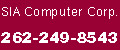
| < Back to Reviews |
| [Home] [About...] [Computers] [Contact Us] [Links] | ||
| Copyright © 1999 — 2010 SIA Computer Corporation | Last Modified: |
|